The new and improved Fill It Now marketplace is now live. Fill It Now is the new website from IMARK Plumbing and BLUE HAWK that allows you to buy and sell your inventory with other members of the groups.
If you are sitting on excess inventory or want to test how new categories will resonate with your customers, the Fill It Now marketplace can help.
Are you ready to participate?
How It Works
As a new member you will receive an invitation to the following:
- The Fill It Now MarketPush portal where you will create your catalog of products, maintain your inventory levels and process orders received from other members within the IMARK/BLUE HAWK umbrella.
- The Fill it Now website where you will be able to log in and purchase products from other members within the IMARK/BLUE HAWK structure.
- The MarketPush Support site providing helpful information regarding your Fill It Now MarketPush account settings.
To create a new account, you can go to www.fillitnow.com and request membership.
Account Setup
There are a few steps to complete before your products will be available on the Fill It Now website for sale. Once these steps are completed, the account is ready to be opened and the products are ready to be sold on the Fill It Now website.
Complete the User Profile
- Complete first name and last name, add a profile pic (optional) and add a good contact phone number.
- Complete the notification settings that you want to be notified from the portal.
-OR-
- Choose to go with the preset notifications
- Choose to select your own notifications
- Create your warehouse shipping locations in Shipping
- Add your products and offers.
User Management
To invite additional team members to your Seller account within the Fill It Now MarketPush portal, navigate to your seller icon in the top right corner of your screen and select User Management from the drop-down menu.
- Click on the Invite User button.
- Add the new user’s email address.
- Select their role from the drop-down list.
- Click the Invite button.
The new user will receive an email inviting them to create their password.
Shipping Setup
IMARK Plumbing and BLUE HAWK have set up shipping methods and carriers that customers can select from when checking out on the Fill It Now website.
As a seller, you will need to add your warehouse location(s) in the Shipping section of the portal as this identifies to the customer where their products will ship from and allow them to select the best ship method and carrier based on their urgency to receive their order.
Shipping Setup

Product Creation
Once your account has been setup, you are ready to sell. The first step in selling products is to add your products and product data.
Add Products
In the MarketPush Fill It Now portal, navigate to Products.
There are a couple of options for adding products.
- Manually, one by one – click the “Add Product” button on top-right corner of user screen.
- Spreadsheet Import – click “Import” to the left of the “Add Product” button.
Add Products

Adding products 1:1
Click on Add Products
- Manufacturer = Name of the manufacturer who built or created the product.
- SKU = Suppliers internal part number associated to the product.
- Product Title = High-level description about the product or short product description.
- Manufacturer Part Number = The assigned reference of characters, letters and numbers the manufacturer created as the point of reference to the item.
- Optional information is:
- Product Description
- Image
- Once you have completed the product details, click save.
- A message confirming the product has been created successfully will display at the bottom of the product page and your product is now ready for an offer creation.
Product Creation Through Excel
To successfully import, please make sure your file contains the following information.
- Lower-Level Product Category
- Manufacturer Name
- Manufacturer Part Number
- Member Product SKU/Item Number
- Product Title/Short Description
Optional Information
- Product Image URL
- UPC Code
- Product Long Description
Example of a Product Import Sheet
Each cell for all required information must be completed for all products. If a cell is left blank in a required column, the product line will not successfully import and will not be created within the MarketPush Fill It Now portal.
Example of a Product Import Sheet
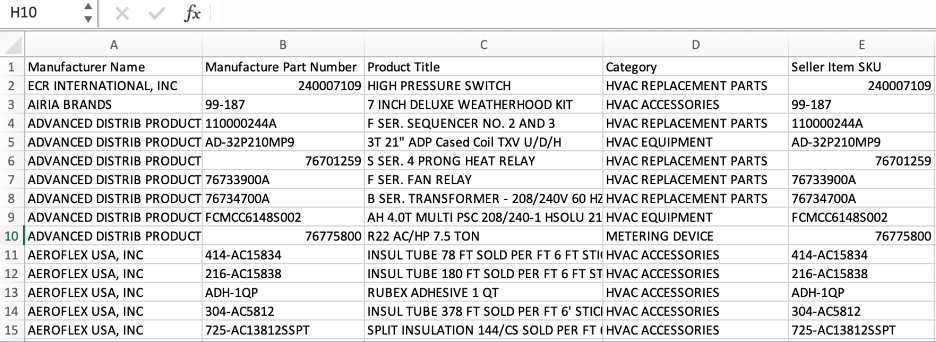
Product Import Mapping

Product Import Preview

Mapping Fields
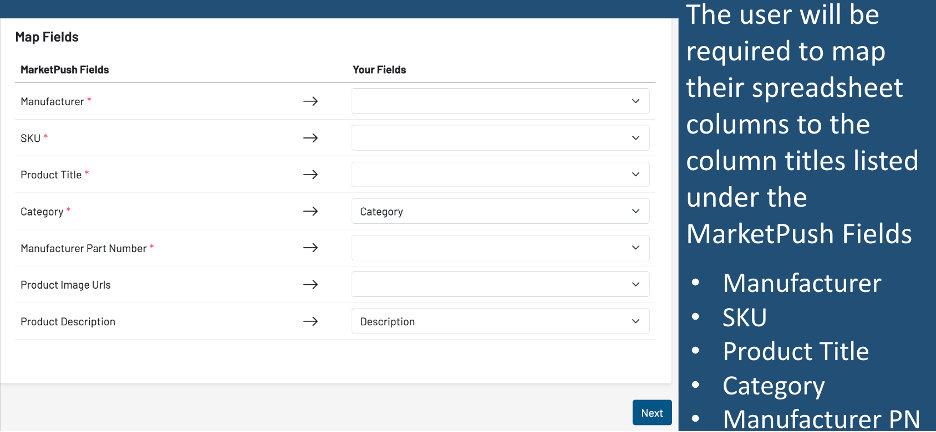
Product Import – Mapping Categories

Seller Import Field and Map Fields
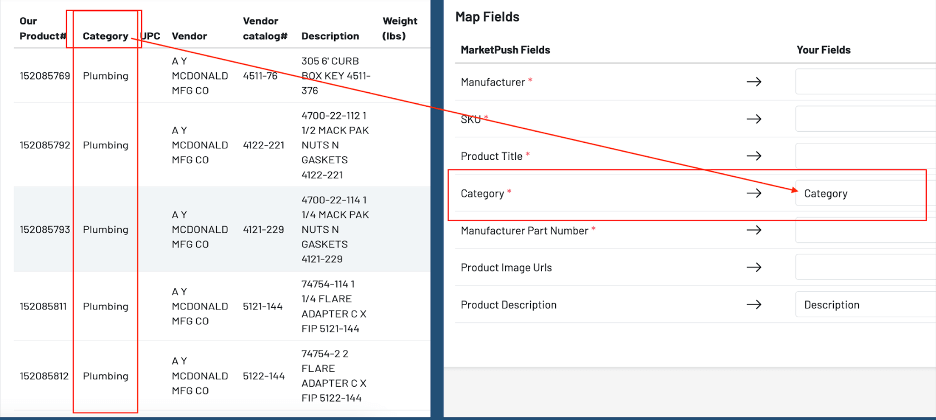
Product Import History

Map Fields and Mapping Categories

Product Import History
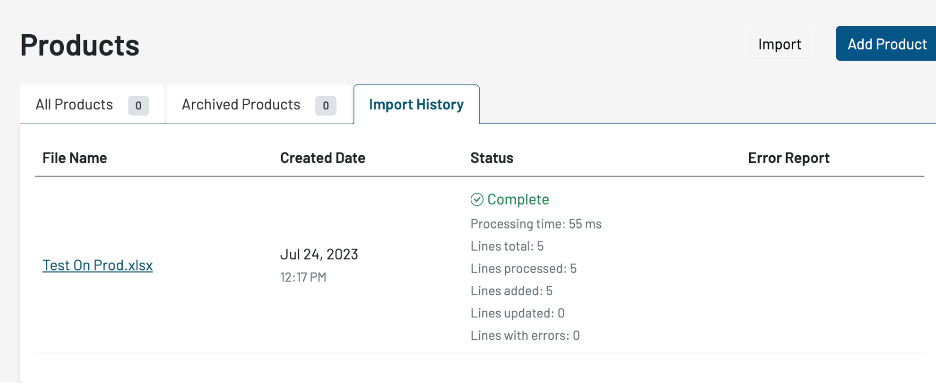
Products

Products
Once your products have been successfully imported, navigate to Products listed on the left side of your Fill It Now MarketPush portal.
Once your products have been created, to allow customers to purchase the product on the website, you will now need to create an offer for each product.
Please review the offer slide deck to learn how to complete the offer creation process and have your catalog of products listed and purchasable on the Fill It Now website.
For additional assistance, please review the portal documentation at https://marketpush.freshdesk.com/support/home or reach out to your onboarding operator for assistance.
Summary
This guide is intended to get you started selling on the Fill It Now Marketplace. We would love to set up time to discuss with you or answer any questions. Additionally, you are invited to attend our bi-weekly training to learn more about how to set up your account. To schedule a training or to learn more, please reach out to Joanne Chessmore at joanne@marketpush.com or Marven Shook at marven@marketpush.com.